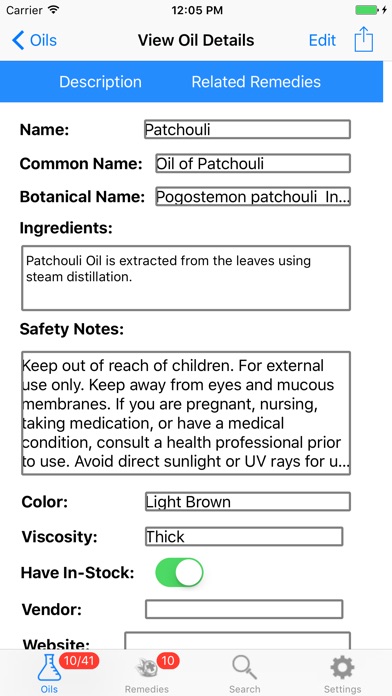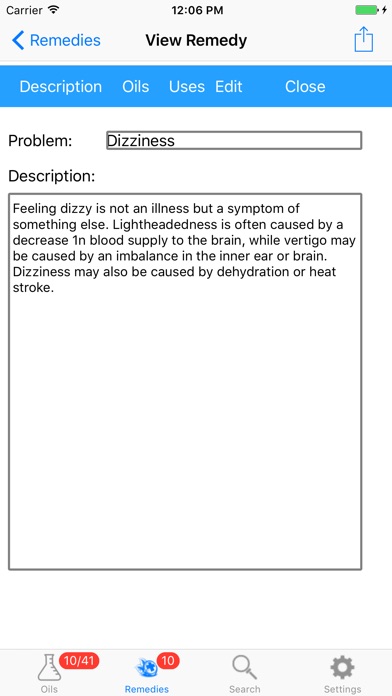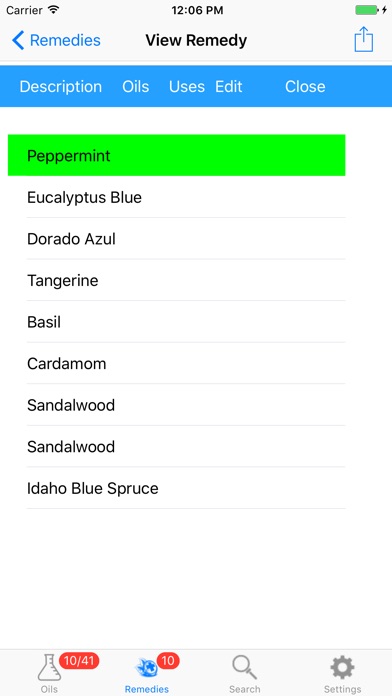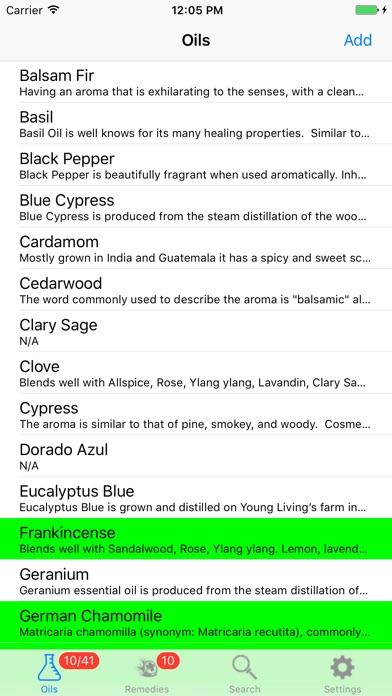
My Essential Oil Remedies Lite
NOTE: THE LITE VERSION WILL ALLOW YOU TO STORE 15 OILS AND REMEDIES ONLY, THE REGULAR VERSION HAS NO LIMIT.
The My Essential Oil Remedies Lite iOS application was created to help store your essential oils and Remedies. It will allow you to save oils details of oils that you have and don’t have. The ones that you don’t have are something you might have as a reference or something that you want later on. While viewing the oil details, you can also see which remedies have them listed.
If you are one that uses essential oils regular in your life, you have the option of carrying a book around to reference too if you find yourself looking for a remedy for your itchy throat, sore muscles, etc. The remedy section of this application will allow you to type in the description for the remedy, the single oils that help with it, and a section that will allow you to put in how to use the oils or how to make blends that help with that particular ailment.
There are a lot of apps that have this information as a static reference that you cannot not change. But this application will allow you to store what ever you want or need to put down. This is all about the oils you have and the information that you want to see about that oil or Remedy.
If you know other people that have this application, you can also share data with others. The My Essential Oil Remedies application will allow you to share the oil and remedy details with others via, email, messenger or AirDrop. The details of the email will have a text friendly version to read and attached to the email is the import file that will allow them to click on the file and import it into their app.
Using the iPhone version might take a while to type in or copy and paste in the information from a website, but if you use it on the iPad, you can use the Split screen feature to switch between the app and the browser to easily copy and paste the information that you want. When you have the information that you want, just backup your database to iCloud and you can restore that information on your phone.